Orbital WooCommerce Integration
The Orbital Pay by Crypto plugin lets your WordPress store accept and refund stablecoin and crypto payments via our crypto eCommerce Payment Getaway.
Getting Started
- Contact your integration manager to get the plugin ZIP file
- Install and set up the plugin on your WordPress site
- Installation Steps
- Log in to your WordPress admin panel
- Go to Plugins > Add New
- Click "Upload Plugin"
- Select the ZIP file from your integration manager
- Click "Install Now"
- After installation completes, click "Activate"
With this plugin, your customers can pay with various cryptocurrencies while you:
- Start accepting stabelcoin payments for your online store
- Process refunds
- Track transactions
- Customise your payment options
To install Version 1.0
-
Upload and install the ZIP archive into the Wordpress folder
wp-content/plugins/ -
Activate the plugin in WordPress - Dashboard > Plugins;
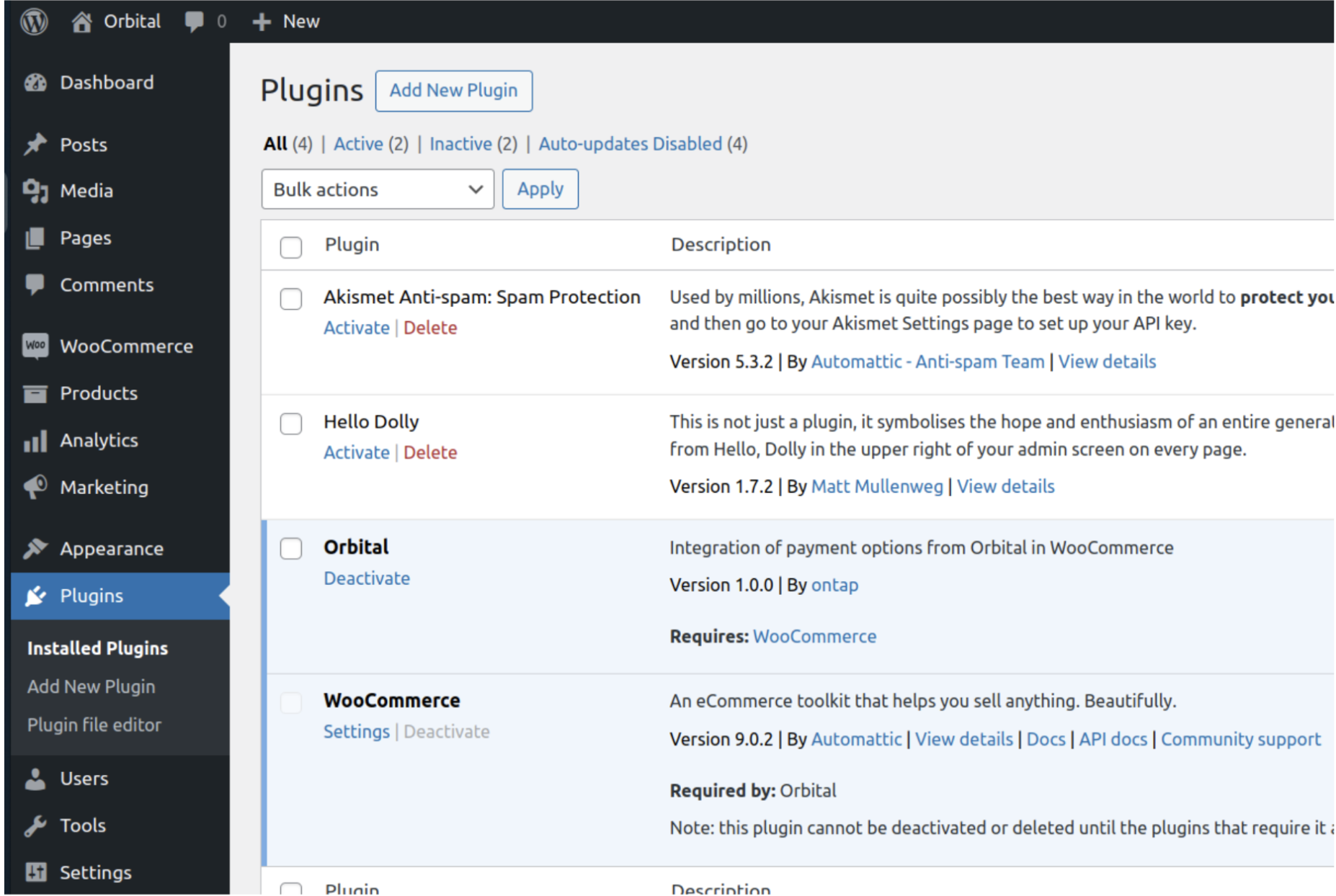
-
Configure Orbital payment method in the Dashboard > WooCommerce > Settings > Pay by Crypto – enable.
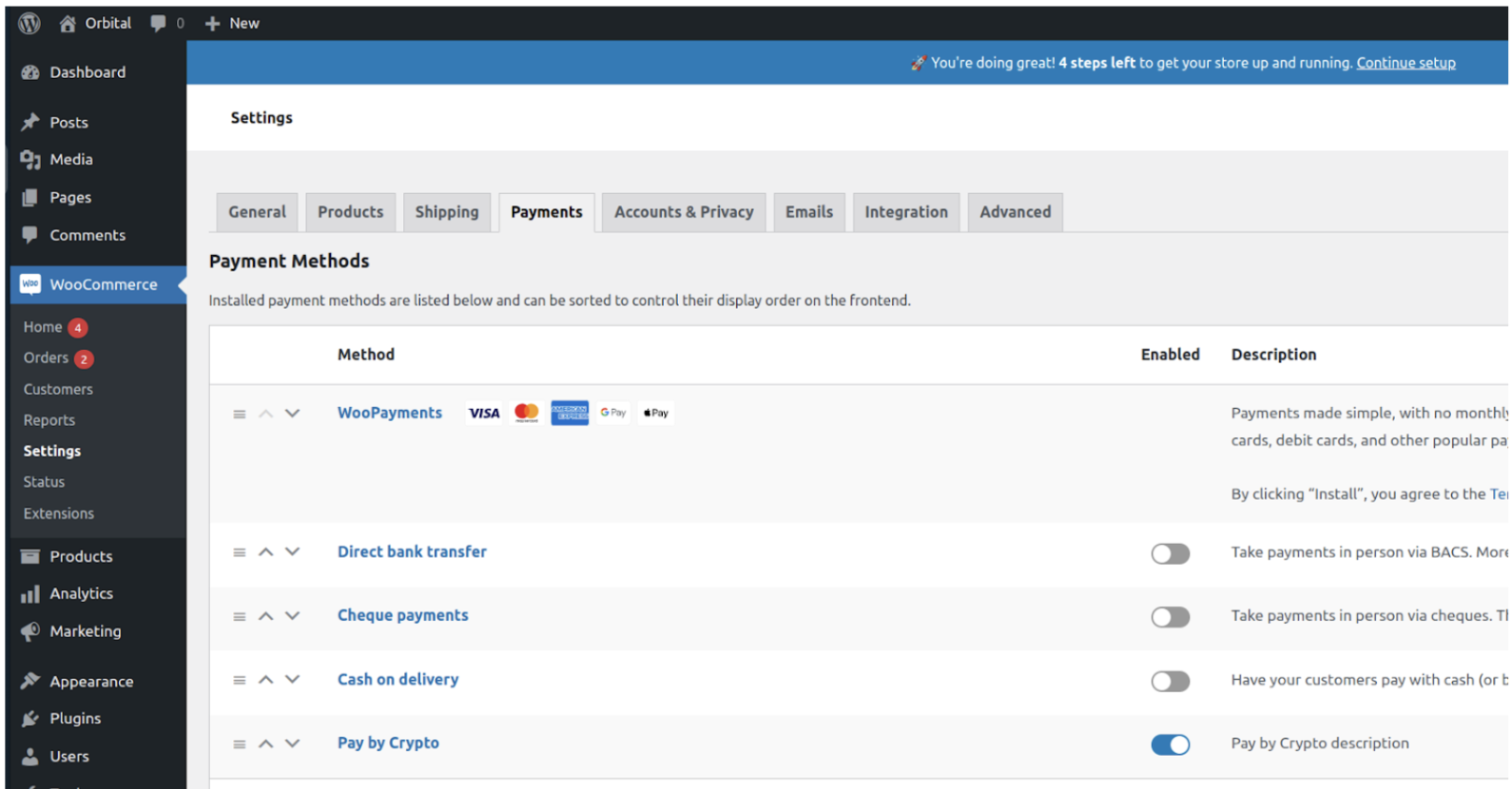
-
Setup Orbital account:
4.1. Generate "API key" - go to https://orbital-ecommerce.readme.io/reference/authentication and follow description; 4.2. Add the site ip in Orbital client portal whitelist tab - go to https://www.getorbital.com/, logged in, navigate to the eCommerce (bottom left), click configurations and API settings section.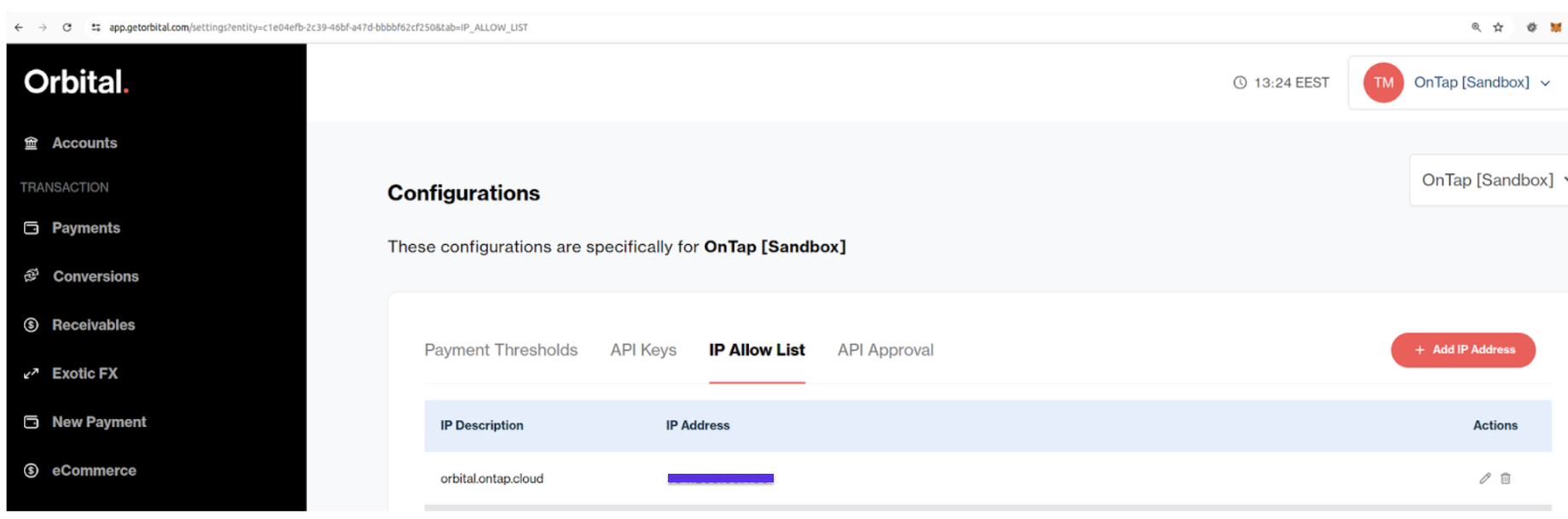
-
In Wordpress admin setup 'Pay by Crypto' payment method (Title, Target currency, Currencies to display at the front-end, Description, Api key) - admin > WooCommerce > Settings > Payments - save changes.
5.1 Set allowed cryptocurrencies – the plugin option “Currencies to display at the front-end”.
The currencies must be separated by commas. Also the value “currency” and “mainCurrency” (The main currency associated with the deposit) must be separated by a space character (in case the cryptocurrency has the pair “currency” – “mainCurrency”). If the value “mainCurrency” is not needed, then only value “currency” should be set in the plugin option “Currencies to display at the front-end”.
For example - USDT ETH, USDT TRX, ETH, BTC, TST TETH
5.2 You can choose the plugin option “Enable debug”. In this case All API request and API response will be logged into log file file “log/orbital.log”. The option should be disabled in production mode to avoid large log files being created.
