Additional user management actions
While on the user management overview screen, clicking the kebab menu on the far right of the user row expands the additional user modification actions. Note that only users with Super Admin or Admin roles are able to access this dropdown of additional user management actions. User roles are defined in the User roles defined page..
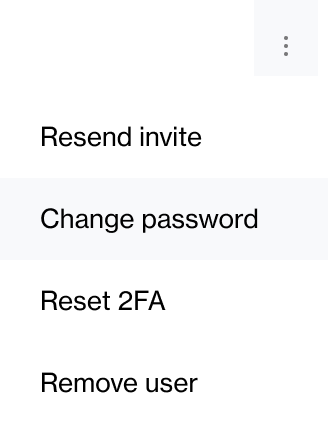
Additional user modification actions
Resend invite
This option is used in cases where a newly created user has either not received their invitation email following successful new user creation, or to resend the new invitation email where the invitation link on an earlier email has expired.
Change password
This option is used to initiate a password reset email to a user. The user will receive a password reset email with a link to reset their password. The user is not required to reset their password upon receipt of this email, and can continue to log in with their existing password if they remember it.
Reset 2FA
This option resets the user's 2 factor authentication method, and the next time the user logs in, they will be required to set up 2FA again on their preferred authentication application (e.g. Google Authenticator, Microsoft Authenticator etc.).
Remove user
This options is to be used when an existing user is to be removed, and as such their access to the portal for the company is revoked. This action is covered in more detail on the Removing an existing user page.
Updated 19 days ago
