Creating a new conversion
Conversions are cross currency transfers/exchanges between a client's Orbital accounts. Users are able to create conversions to exchange and transfer funds between Corporate accounts only.
A conversion can be initiated from the Accounts screen, when viewing a specific account's overview or from the Conversions history screen by clicking the Convert button.
On initiation, the conversion creation interface opens and users are able to interact with the form in the following sequence:
- Select a sell currency (and sell account from which funds will be debited)
- Select a buy currency (and buy account into which exchanged funds will be settled)
- Enter either a sell or buy amount
- View a confirmation of the fixed sell amount, exchange rate, indicative buy amount, and guidance on expected trade settlement time.
- Submit conversion request
Conversion creation form
The screenshot below shows a completed conversion creation form that is ready to be reviewed in the confirmation and submission step
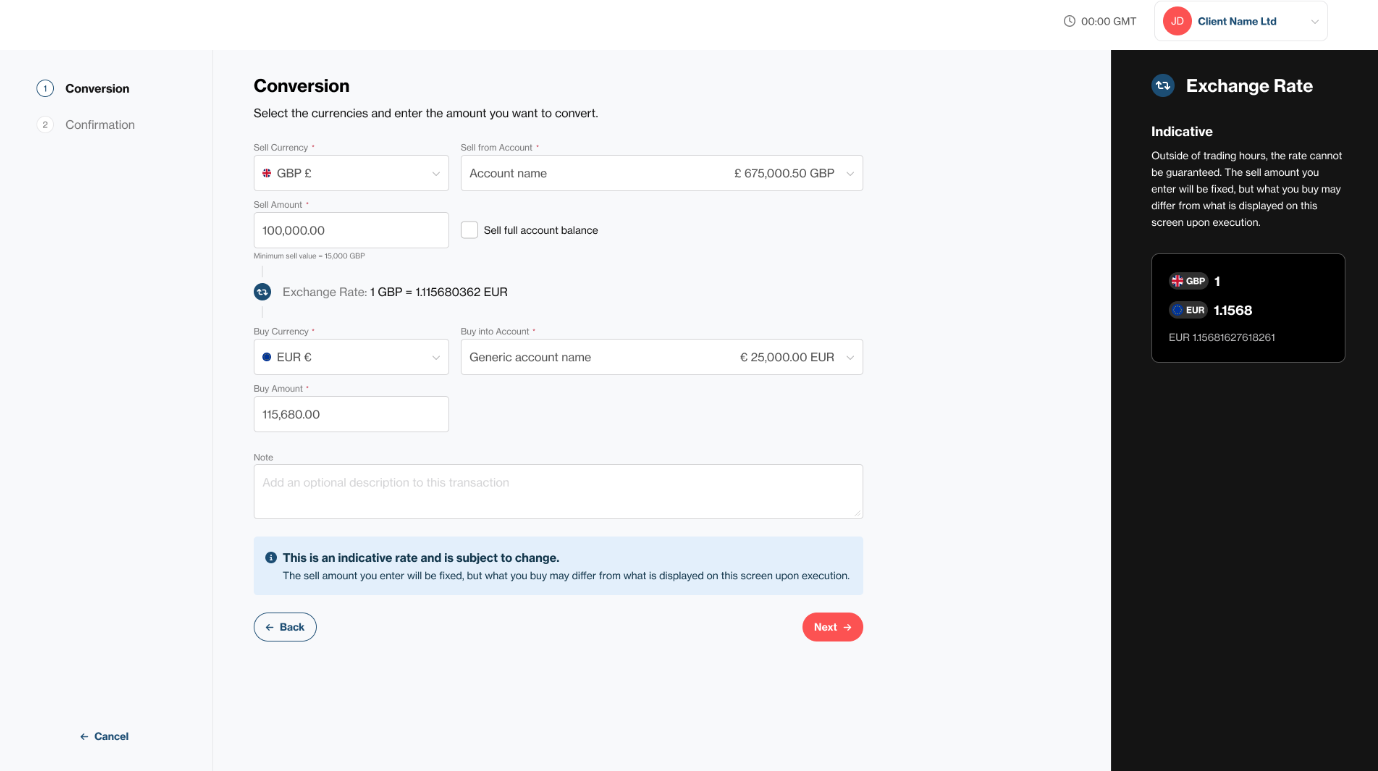
Conversion creation form
Conversion submission
The screenshot below shows a conversion confirmation screen, where the details of the conversion can be reviewed (fixed sell amount, indicative exchange rate, indicative buy amount, and guidance on expected trade settlement time) before the conversion can be submitted for processing
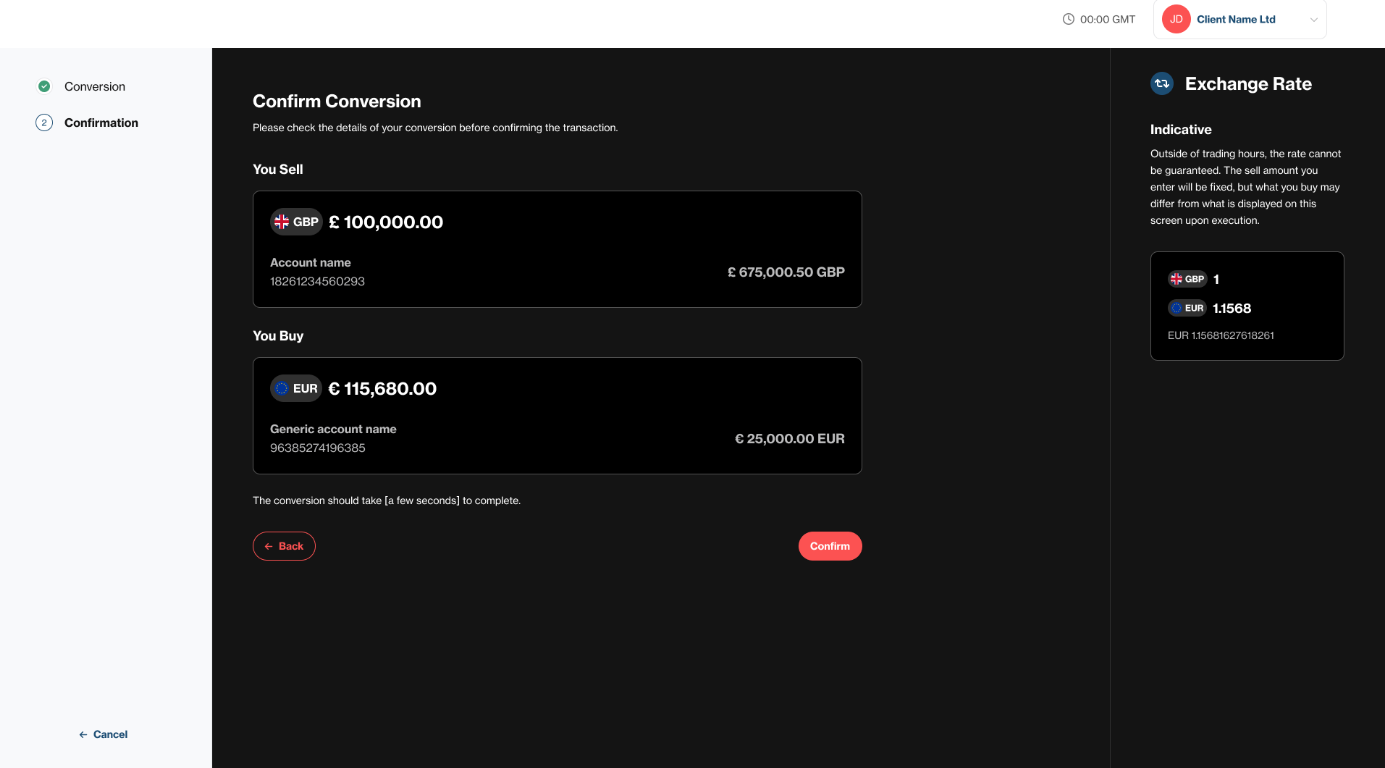
Conversion submission
Submission outcome
On successful conversion submission, a success screen with the conversion reference is shown:
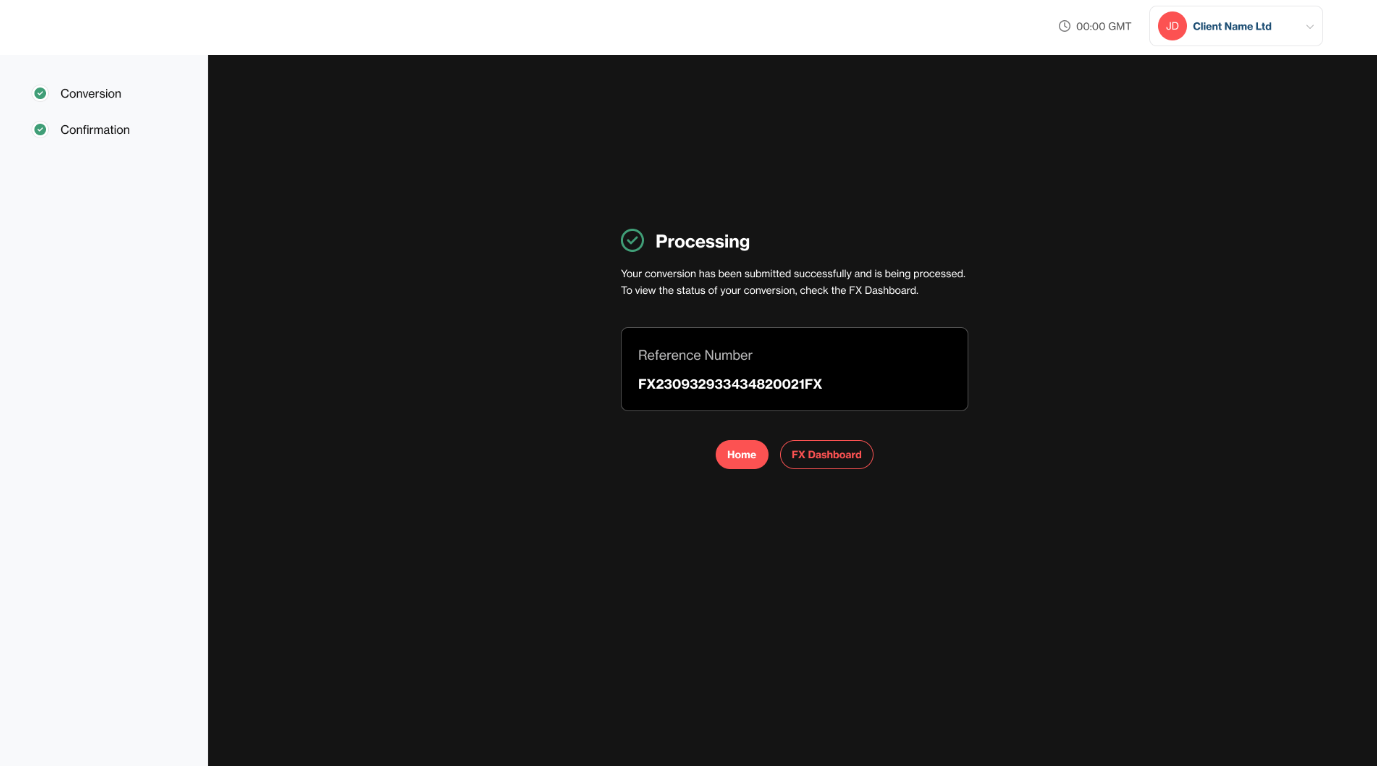
In the rare case that a conversion submission fails, the below error message will be shown:
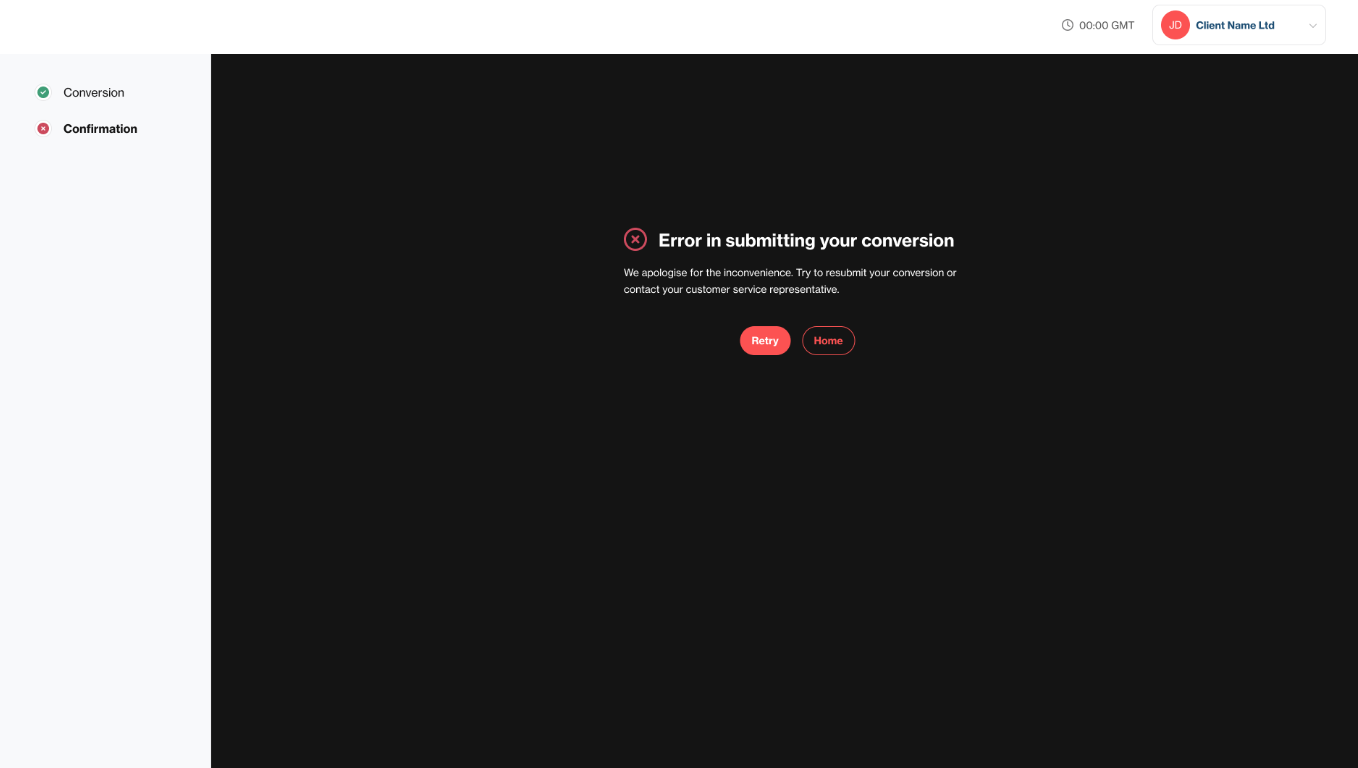
Conversion submission error
Expected conversion processing times
On submission, conversions will typically complete as per the following timescales:
Sell GBP | Sell EUR, USD | Sell Crypto | |
|---|---|---|---|
Buy GBP | Up to a few minutes if created before 15.30 CET on working days Up to one working day if created after 15.30 CET or on a non-working day | Up to one hour if GBP value is less than GBP 1M Up to one working day if GBP value is greater than GBP 1M | |
Buy EUR, USD | Up to a few minutes if created before 15.30 CET on working days Up to one working day if created after 15.30 CET or on a non-working day | Typically one working day | |
Buy Crypto | Up to one hour if GBP value is less than GBP 1M Up to one working day if GBP value is greater than GBP 1M | Typically one working day |
Updated 1 day ago