Deleting and editing existing beneficiaries
This page describes how to delete and edit existing beneficiaries from the beneficiaries management screen.
Deleting an existing beneficiary
Existing beneficiaries can be deleted via the beneficiaries list as well as when viewing a specific beneficiary.
- From the beneficiaries list, clicking the delete button will bring up a delete confirmation pop up.
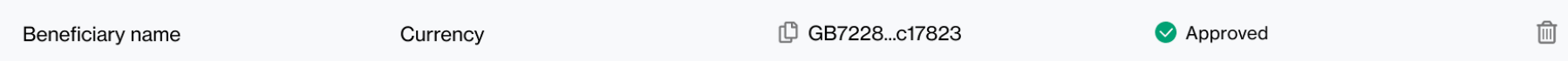
- From the beneficiary details screen, clicking the Delete beneficiary button will bring up a delete confirmation pop up.
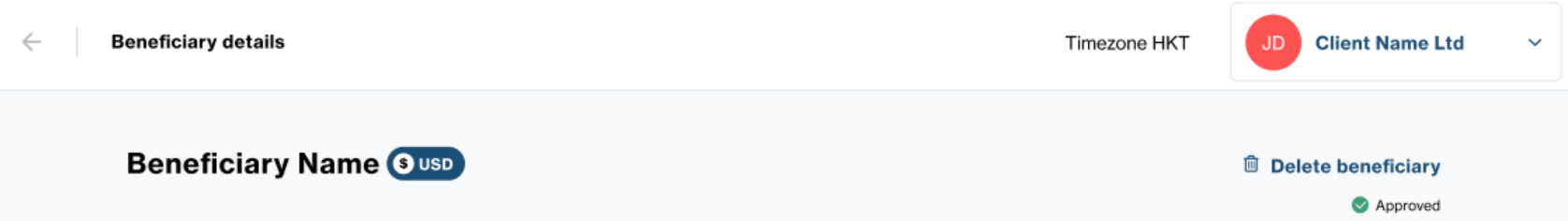
- The confirmation pop up will state that the delete action is final, and the user can acknowledge this note and proceed to delete the beneficiary by clicking the 'Delete' button
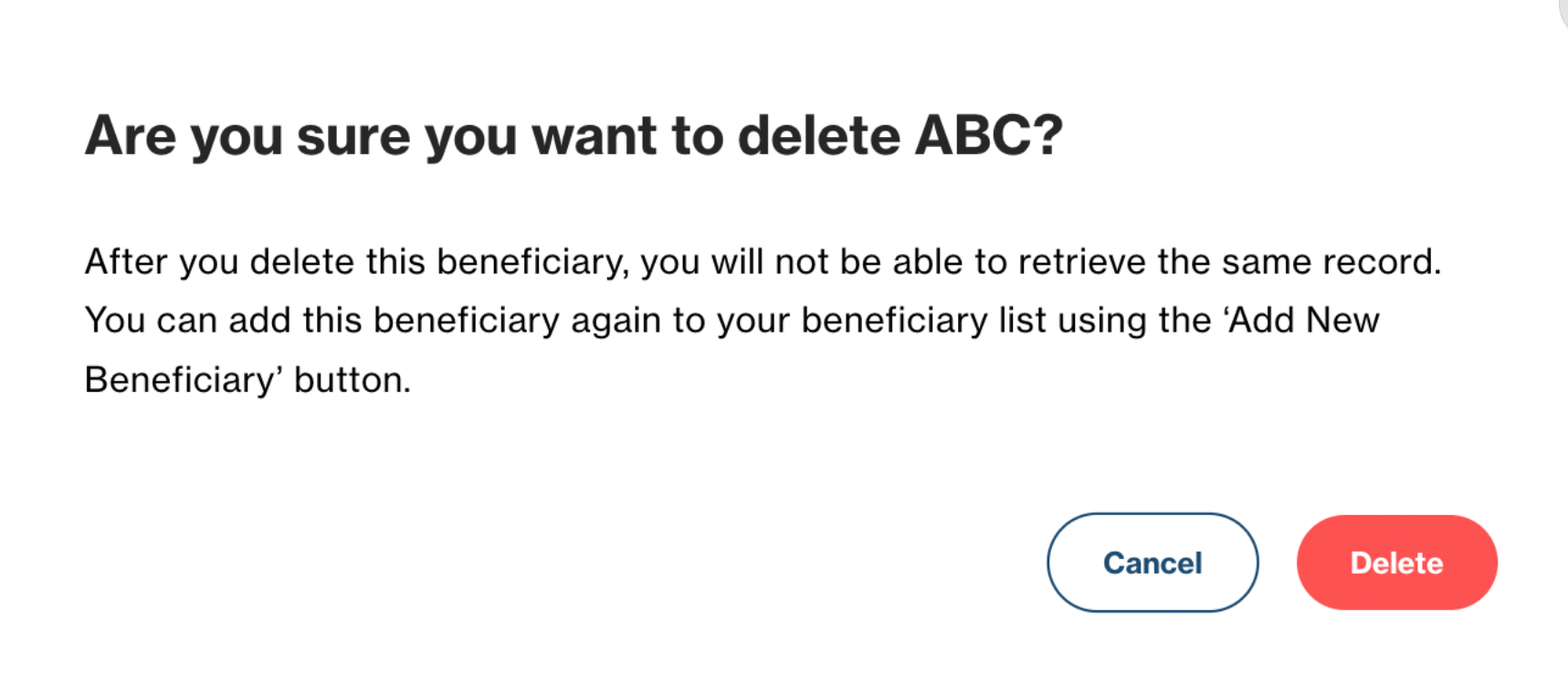
Once deleted, a success message will show and the deleted beneficiary will no longer be present in the beneficiaries list, and will also no longer be available for selection during new payment creation.
Editing an existing beneficiary
It isn't possible to edit an existing beneficiary. Instead, an existing beneficiary can be deleted as mentioned above in the Deleting an existing beneficiary section and then recreated as mentioned in the Creating new beneficiaries page with the correct details.
Updated 1 day ago