Beneficiary management
This page provides an overview of the beneficiary management functionality on the Client Portal
The beneficiary management functionality provides clients with greater control to manage their beneficiaries. Through the Client Portal, it is possible to create new beneficiaries as well as manage existing beneficiaries.
Guidance on how to create and manage beneficiaries can be found on the Creating new beneficiaries and Deleting and editing existing beneficiaries pages.
Navigating to the beneficiary management screen
The beneficiary management screen is accessible via the Payments option in the left side navigation panel, and under the Beneficiaries tab.
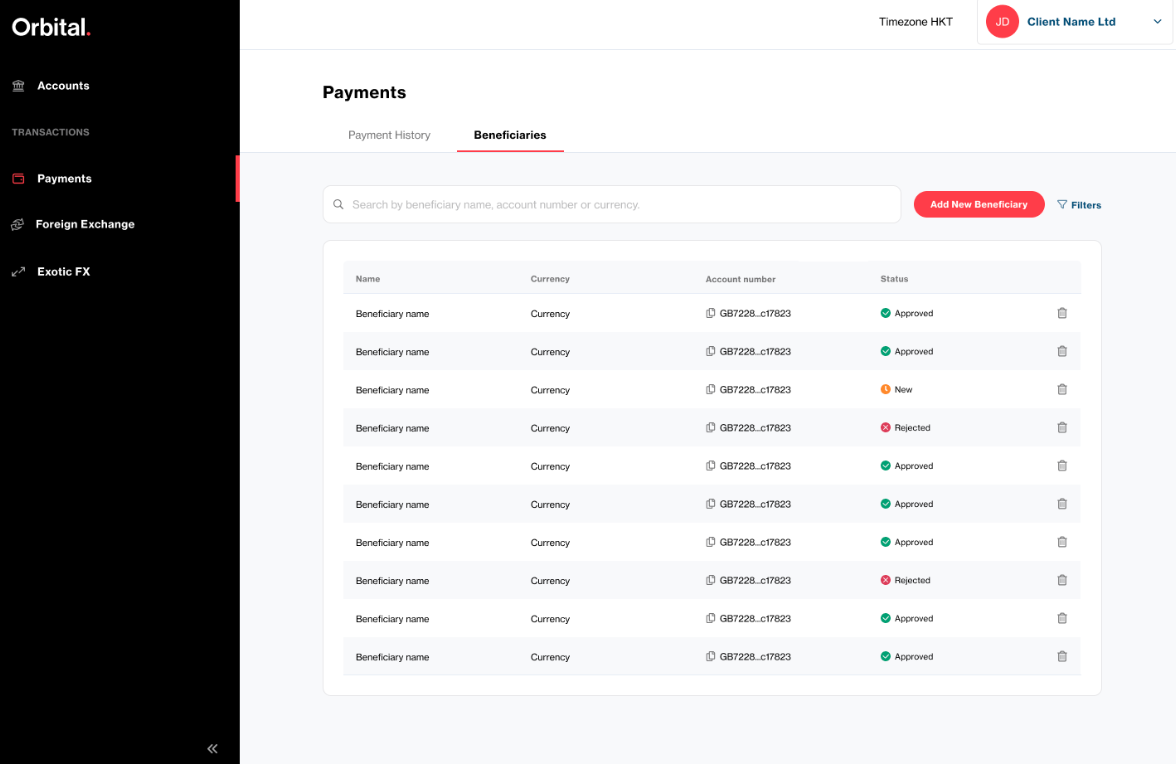
Beneficiary management screen showing the clients current beneficiaries
When on the beneficiaries screen, previously created beneficiaries are presented in a table format and are ordered alphabetically by name, even when filters and search terms are applied. The beneficiaries list is infinity scroll, and additional results if present are continuously and automatically loaded and presented when the user scrolls towards the bottom of the visible list of beneficiaries.
The table contains a set of key beneficiary details that allow for specific beneficiaries to be identified at a glance. The account number / IBAN / wallet address for a particular beneficiary can be copied in one click via the copy button
It is possible to delete beneficiaries from the beneficiaries list at any time via the delete button . Guidance on deleting beneficiaries is covered in the Deleting and editing existing beneficiaries page.
Users with a role that allows for beneficiary creation will be able to initiate beneficiary creation from the payments history screen via the Make a payment button. User roles are defined in the User roles defined page. Guidance on creation of beneficiaries can be found in the Creating new beneficiaries page.
Beneficiary status defined
🟠 New -> The beneficiary has been created and is under review by Orbital.
🟢 Approved -> The beneficiary has been approved by Orbital, and payments created to this beneficiary will be processed.
🔴 Rejected -> The beneficiary has been rejected by Orbital. Payments cannot be created to this beneficiary, and any pending payments that had been created to the beneficiary will be cancelled, and funds will be returned to the originating account.
Beneficiary filter and search
The filter and search functionalities on the beneficiaries screen allow for the beneficiaries list to be constrained in order to display specific beneficiaries.
Search bar
The search bar is live, and filters the beneficiaries list with results of the search term entered without the user needing to press enter or click a specific search button. Users are able to search for beneficiaries by name, account number / IBAN / wallet address and the beneficiary's payment currency.
Filters
The beneficiaries list can be filtered by all of the following properties:
- Currency -> by selecting one or more payment currencies, the beneficiaries list will only show beneficiaries that are able to receive payments in the selected currencies
- Beneficiary status -> by selecting the required status, the beneficiaries list will only show beneficiaries matching the status selected. Beneficiary statuses are defined above in the Beneficiary status defined section
Updated 1 day ago