Enabling & disabling a transaction approval rule
This page describes how a transaction approval rule can be created or disabled.
Users with the Super Admin role will be able to create a transaction approval rule by navigating to the payment approval overview screen, and selecting the toggle on the top. Once an approval rule has been created, users with Super Admin and Admin roles will be able to make changes to the active rule to amend the required number of approvals, as well as the users in approval. Guidance on how to navigate to the transaction approval overview screen can be found on the Transaction approval rules page.
Creating a transaction approval rule
While on the transaction approval overview screen, a user with Super Admin role can enable the transaction approval feature by selecting the Approval Required toggle switch in the top right of the screen.
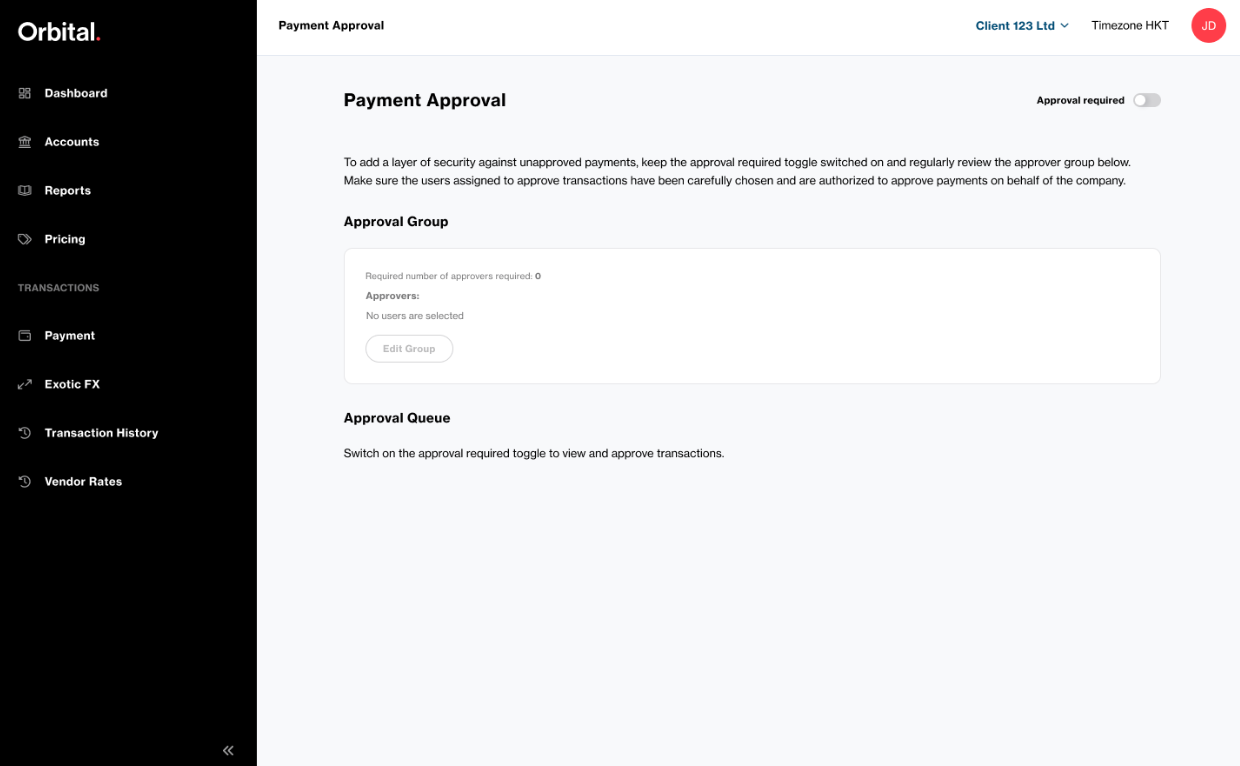
Payment approval overview screen, with the Approval required toggle in the top right.
On clicking the toggle to enable transaction approval feature, a pop up window for approval rule creation will appear with inputs for the number of approvals required for a transaction to be released for processing, as well as the users that will make up the approval group. Once this information is provided, the approval rule can be created. From this point onwards, any transaction initiated to an external beneficiary or an internal transfer to an Ecommerce account will require approvals as per the configured rule by the users in the designated approval group, before the transaction can be processed by Orbital.
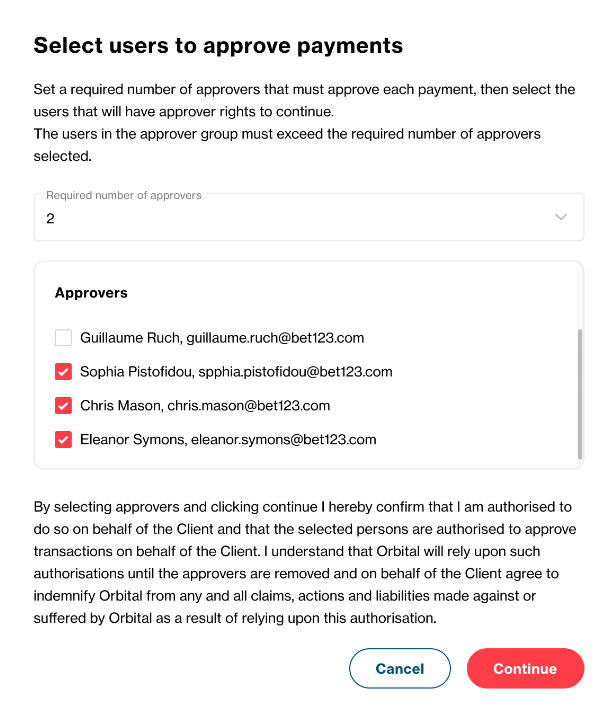
Pop up window for creating a payment approval rule
Disabling a transaction approval rule
While on the transaction approval overview screen, a user with Super Admin role can disable an active transaction approval rule by selecting the Approval Required toggle switch in the top right of the screen.
An active approval rule can only be disabled when there are no transactions pending approval in the approval queue. If there are transactions pending approval, those transactions will first need to be actioned (approved or rejected) before the approval rule can be disabled.
Note: after disabling the transaction approval rule, all transactions created to external beneficiaries will no longer require approval by other users, and will be submitted immediately to Orbital for processing. It may not be possible to cancel the transaction once processing has commenced.
Updated 7 months ago
