How to Change Your Password
You should change your password immediately if there is any suspicion that your account security has been compromised. Regularly updating your password is also encouraged as a standard practice for routine account security maintenance.
Here are two ways to change your password:
Option 1: While Logged In
Use this method if you know your current password and are able to log in to the platform.
- Click on your profile icon in the top right corner of the screen and select Profile Settings.
- Under Security and Login click the button next to the password section.
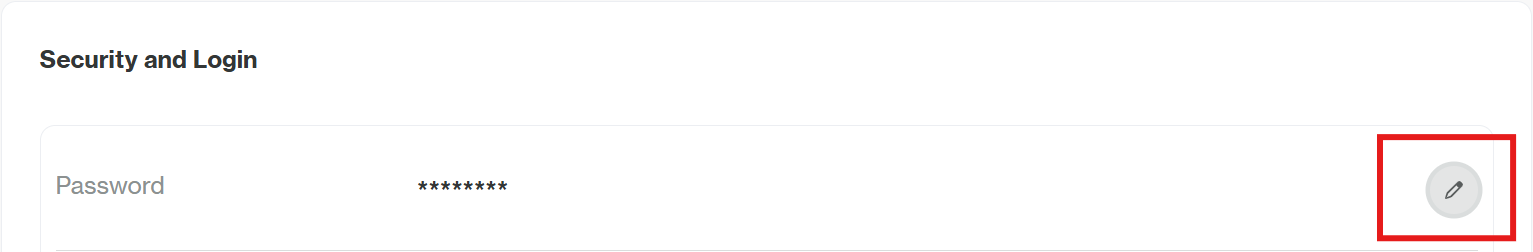
- Click send reset link to start the process.
- Follow the instructions in the email you receive to set a new password.
Option 2: From the Login Screen
Use this method if you have forgotten your password and cannot log in.
- Go to the login screen at app.getorbital.com.
- Select Forgot password.
- Follow the instructions sent to your registered email address.
Updated 2 months ago
