How to View Payout Transaction Summary
In the Payouts section, you can view and track all outgoing payments with detailed breakdowns for each payment sent. To access your payouts:
-
From the left-hand menu, go to eCommerce → Payouts.
-
The Transactions Summary table gives you a quick overview of all your payouts. Each row displays the following details:
- Execution Date: This shows you the exact date the transaction was processed.
- External ID: Unique identifier of the transaction generated by the merchant.
- Receiving Address: The specific wallet or account address where the funds were sent.
- Transaction Hash: The unique cryptographic hash of the transaction on the blockchain (especially for crypto payouts).
- Source Currency Amount: The amount and currency that was originally debited for the payout.
- Target Currency Amount: The amount and currency that reached the recipient after any conversions or fees.
- Status: The current state of the payout.
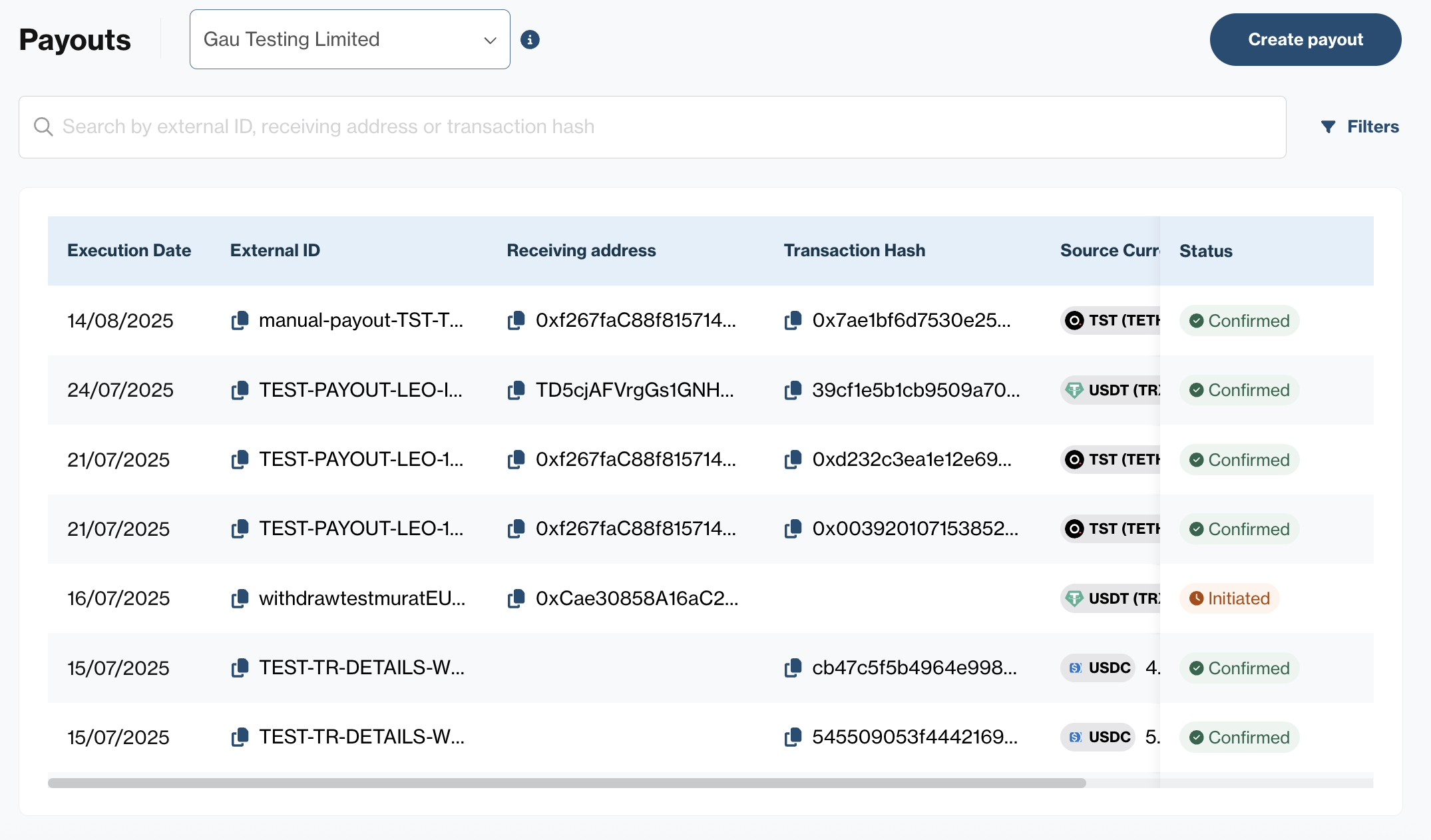
-
To locate specific transactions you can use either the search bar or apply Filters to narrow results by criteria such as date, status, or currency.
View Individual Payout Details
To view the full details of a specific pay-in, click anywhere on its row in the Pay-Ins list. This opens the dedicated Pay-In Summary page, where you can review all information related to that transaction.
Payout Details
This section provides the primary information about your outgoing payment.
- Created on: Date and time the payout was initiated.
- Invoiced amount: The amount you requested for this payout.
- Status: The current processing state of the transaction. See the full list of payout statuses
- Cashier currency : The currency shown to the payer when making the payment on the merchant’s platform
- Cashier amount: Amount
cashierCurrencyin that is reflected in the payer's balance on the merchant platform. - KYT status: Shows the current compliance monitoring state of your transaction. See the KYT status values
- Receiving wallet address: The Receiver's crypto wallet address where funds will be received.
- Currency: The currency held in the merchant's balance from which the withdrawal amount will be deducted.
- Transaction Hash: The unique blockchain identifier.
- ID: Orbital's internal transaction reference ID.
- User paid amount: The amount the user actually paid (if applicable).
- KYT alert level: Shows the risk level of your transaction. See the alert level definitions
- Sender's wallet address: The wallet address from which the funds originated.
- Reference: Any associated reference or memo for the transaction.
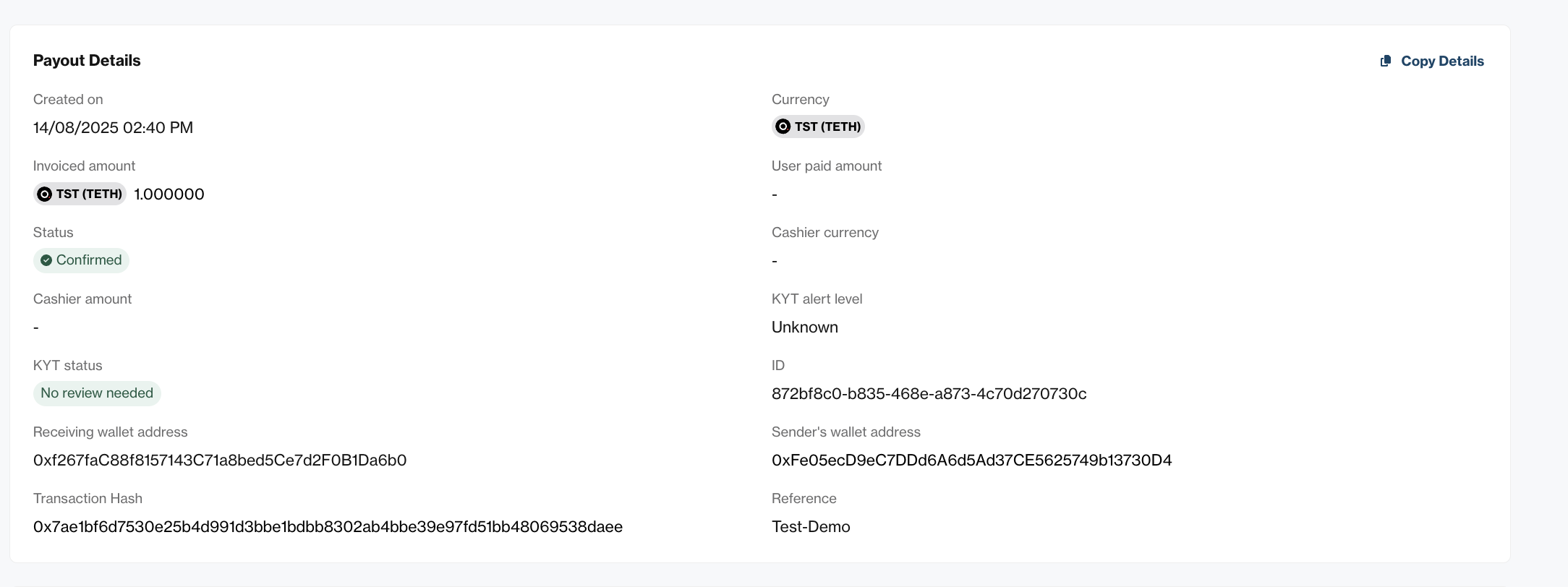
Customer Details
This section provides information about the customer linked to the transaction.
- External ID: Unique identifier of the transaction generated by the merchant.
- Customer wallet address: The wallet address associated with the customer.
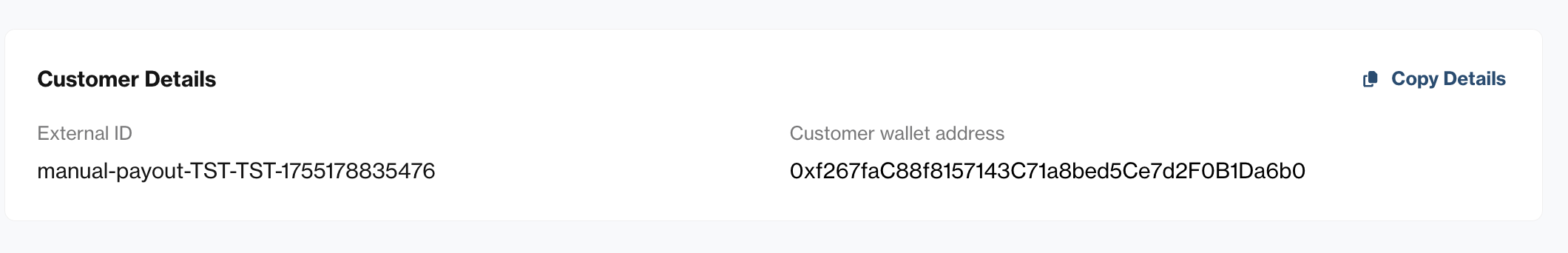
Target Account Details
Details about the specific Orbital account from which the funds were debited.
- Account name: The name of the Orbital account used for the payout.
- Provided by: The entity providing the account.
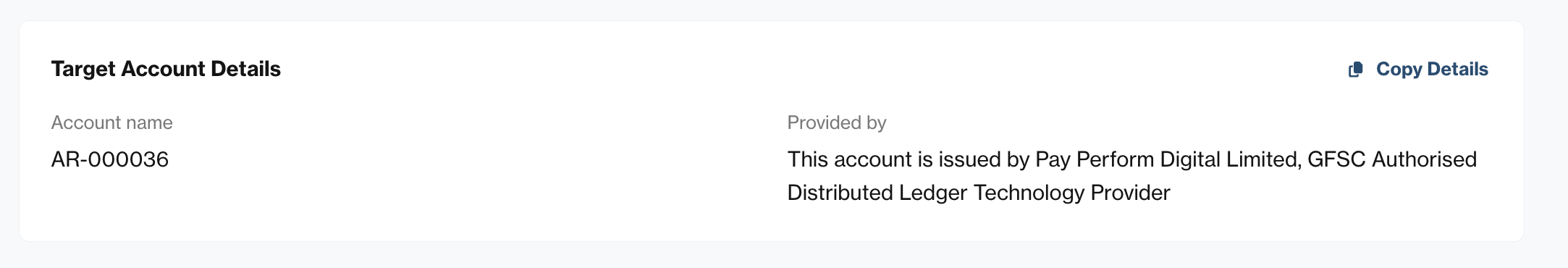
Blockchain Transaction Details
For transactions on a blockchain, this section provides specifics about the on-chain activity.
- Created on: Date and time the blockchain transaction was recorded.
- Amount: The amount involved in the blockchain transaction.
- Mined: Date and time the transaction was mined (confirmed on the blockchain).
- Transaction Hash: The unique identifier on the blockchain.
- State: The status of the blockchain transaction (e.g., Complete).
- Currency: The currency involved in the blockchain transaction.
- Address: The specific address on the blockchain.
- Direction: Shows whether the transaction was incoming or outgoing.
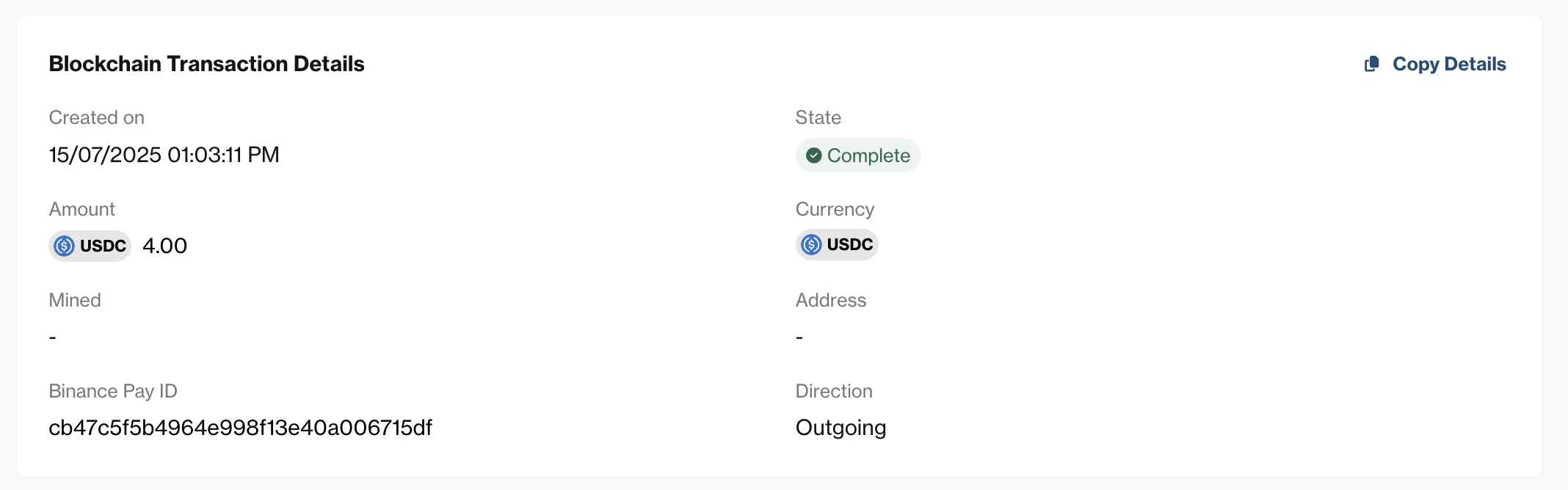
Fee Details
Any fees associated with the transaction will be listed here, with details for each fee entry.
- Created on: Date and time the fee record was created.
- Fee ID: A unique identifier for the specific fee.
- Fee type: The type of the fee applied for processing the payout. See the types of transaction fees.
- FX ID: An identifier for any associated foreign exchange transaction.
- Currency: The currency in which the fee is charged.
- Amount: The numerical value of the fee.
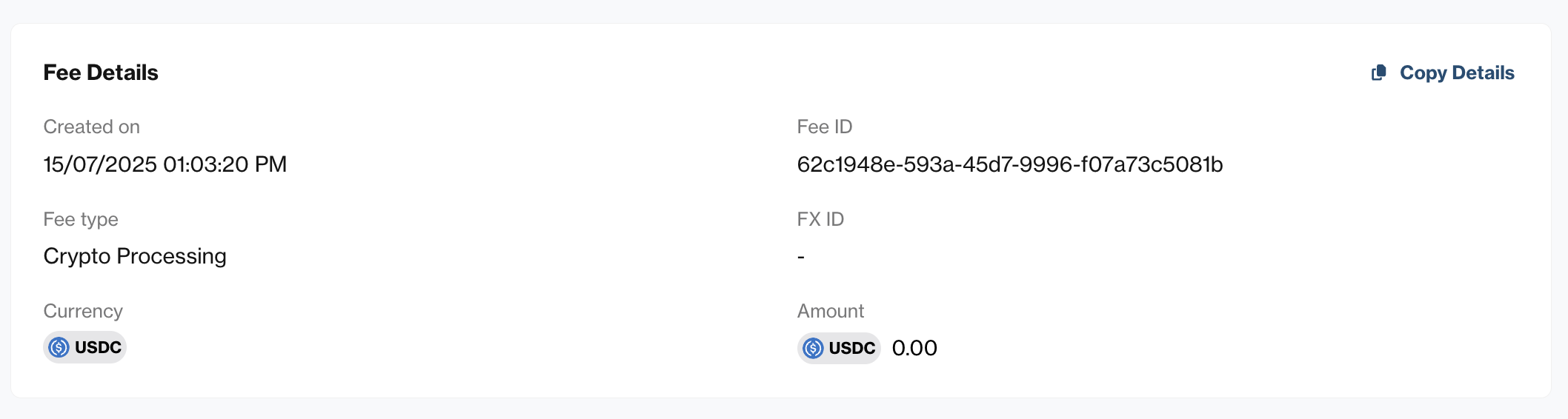
Auto-conversion Details
If your payout involved an automatic currency conversion, this section will show the details of that process.
- Currency: The original currency of the debited payment.
- Rate: The exchange rate applied during the conversion.
- Currency debited: The currency your funds were debited from (e.g., GBP TETH).
- Amount debited: The final amount debited after conversion.
- Conversion provided by: The entity that facilitated the currency conversion.
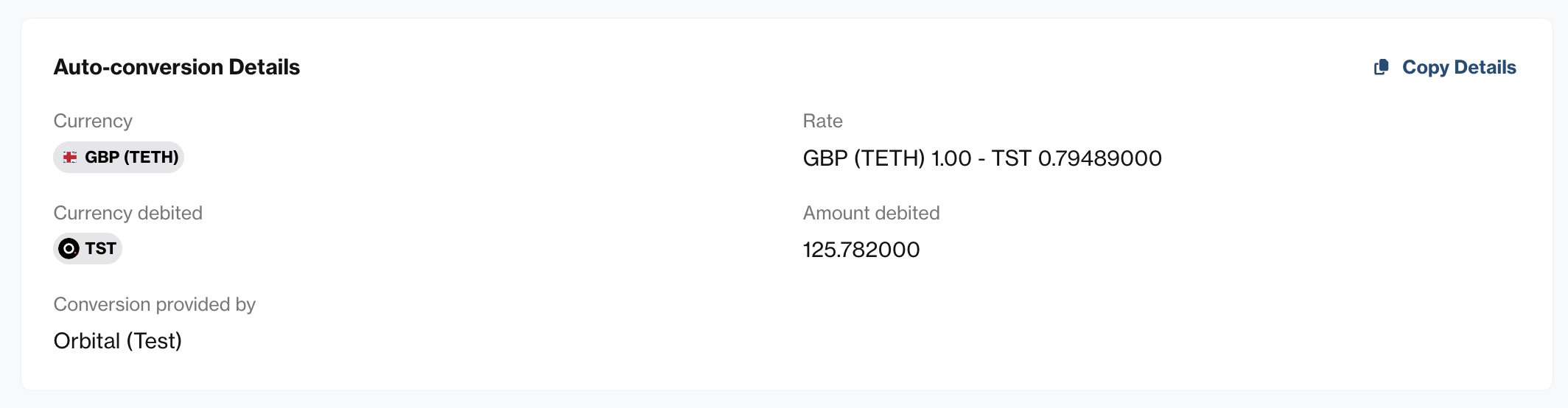
Webhook Notifications
This section shows the status of any automated webhook notifications sent for this transaction.
- Status Code: The HTTP status code of the webhook call.
- Event: The type of event that triggered the webhook.
- Called at: The timestamp when the webhook was called.
You can also refresh or resend webhook notifications to your webhook URL if your server did not receive or acknowledge the original delivery.
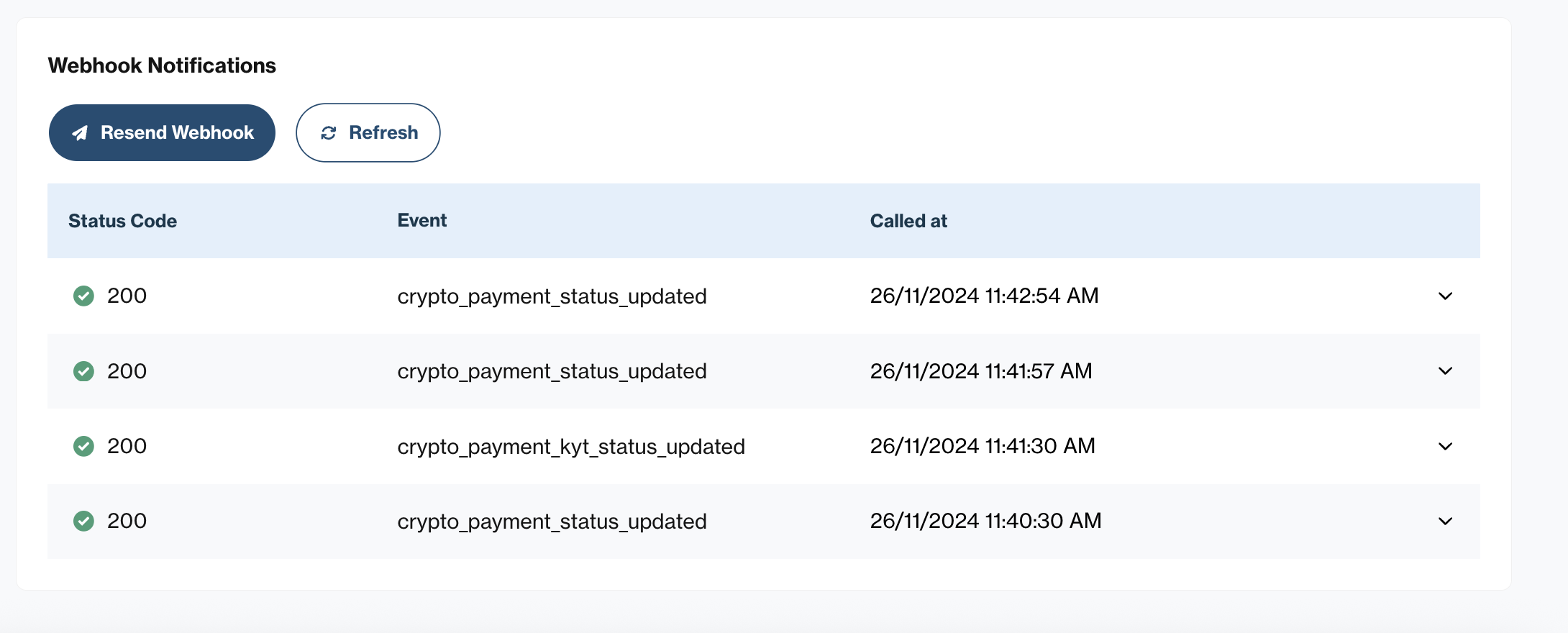
By following these steps, you can thoroughly review and understand all the detailed information for any payout transaction within your Orbital Client Portal.
Updated 2 months ago
