Editing an active transaction approval rule
This page describes how an active transaction approval rule can be edited.
Users with the Super Admin or Admin role can edit an active transaction approval rule. Guidance on how to create a transaction approval rule can be found on the Enabling / disabling a transaction approval rule page.
While on the transaction approval overview screen, the active payment approval rule will be displayed in the Approval Group section, and can be edited by clicking the Edit Group button.
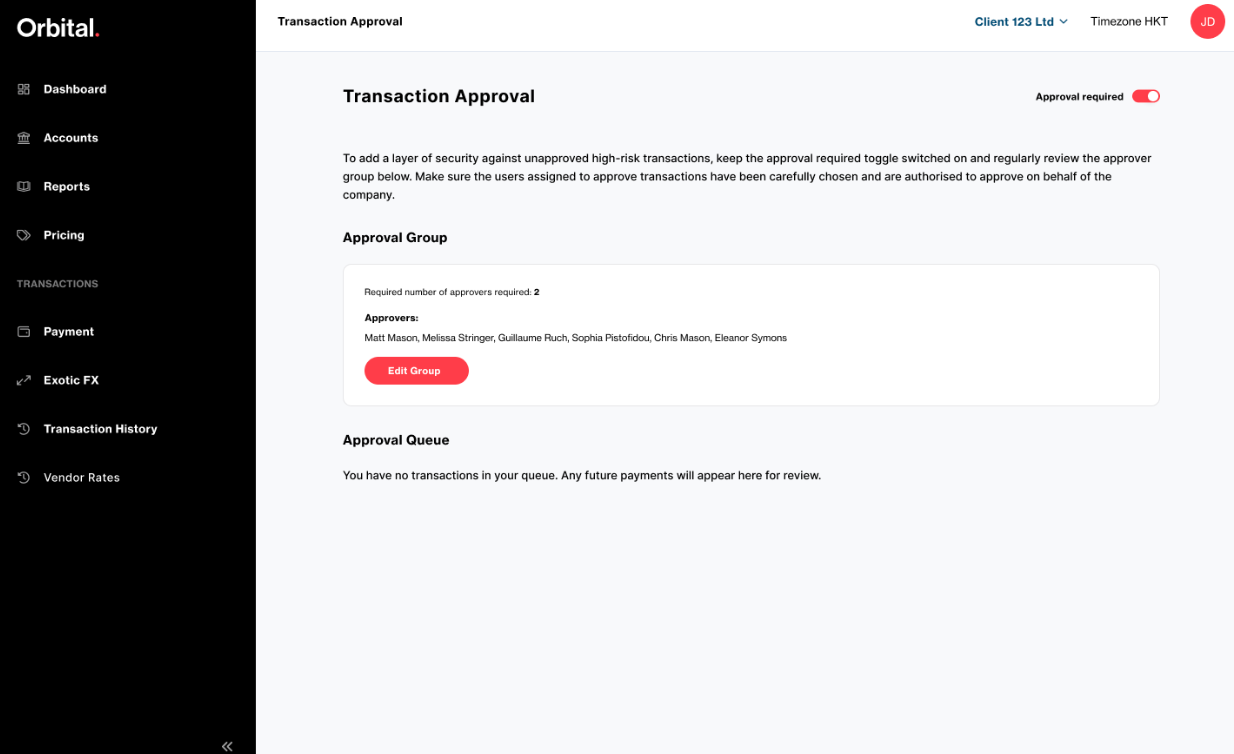
An active transaction approval rule, with the Edit Group button shown
Clicking the Edit Group button opens a pop up window that allows the number of approvals required, as well as the users in the approval group to be modified.
Once the required modifications are made and saved, the updated approval rule will apply for any new payments created from that point onwards.
While transaction are pending in the approval queue, it will not be possible to edit the approval rule, and the Edit Group button will be inactive until the pending transaction are actioned (approved or rejected) and the approval queue is clear.
Updated 7 months ago
