Beneficiaries
This page describes how to create new beneficiaries from the beneficiaries management screen.
New beneficiaries can be created from the beneficiaries management screen. An overview of the beneficiary management screen and how to navigate to this screen can be found on the Beneficiary management page.
Add a new beneficiary
When on the beneficiaries screen, clicking the Add New Beneficiary button initiates the beneficiary creation process.
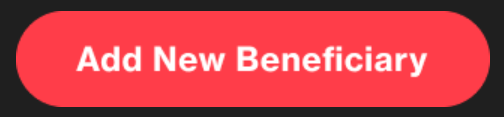
A 'new beneficiary' form appears and requests initial details on the type of beneficiary (i.e. 'company' or 'individual') as well as the currency to be sent to the beneficiary.
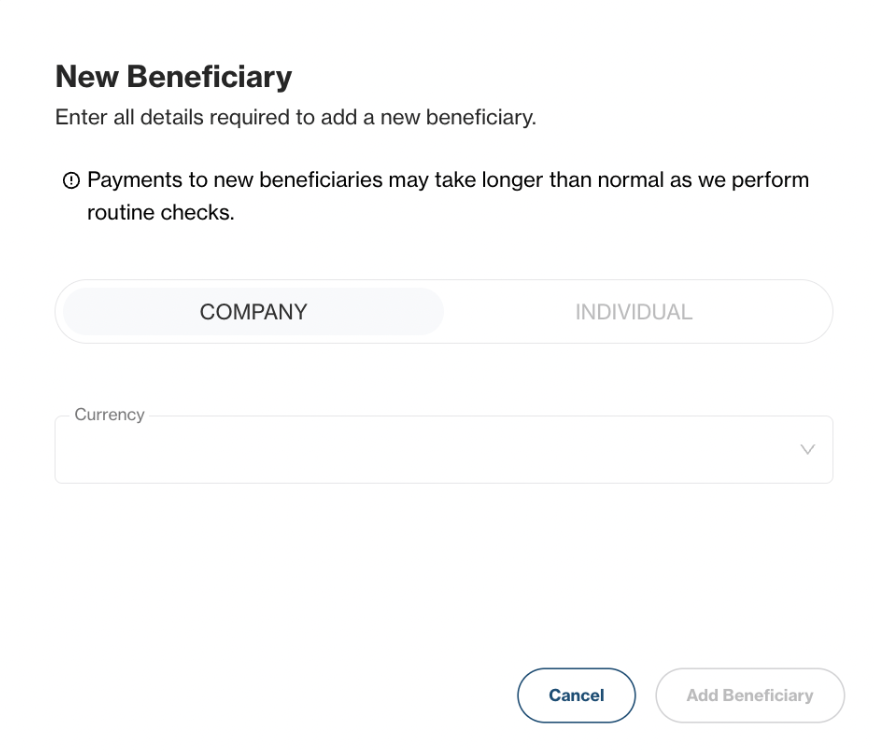
New beneficiary creation form, showing initial details requested
After making the initial selecting the beneficiary type and currency, the form will request additional information depending on type of currency selected. For traditional/fiat currencies, the country of the beneficiary's bank will be requested as this is used for informing which types of bank account details are required to deliver funds to the beneficiary's account, where as for digital asset/crypto currencies, the wallet address and, if required, the network/blockchain are then presented.
The beneficiary form will always request information required to successfully make a payment to the beneficiary, and this relies on accurate information being provided for the currency being sent as well as the location of the beneficiary's bank. Validation is in place for bank account details, however always ensure that details being entered into the beneficiary creation form are accurate to avoid issues relating to sending payments to an incorrectly entered account number / IBAN / wallet address. |
|---|
The green boxes in the diagram below show the required information depending on the currencies being sent and to which country. The countries list:
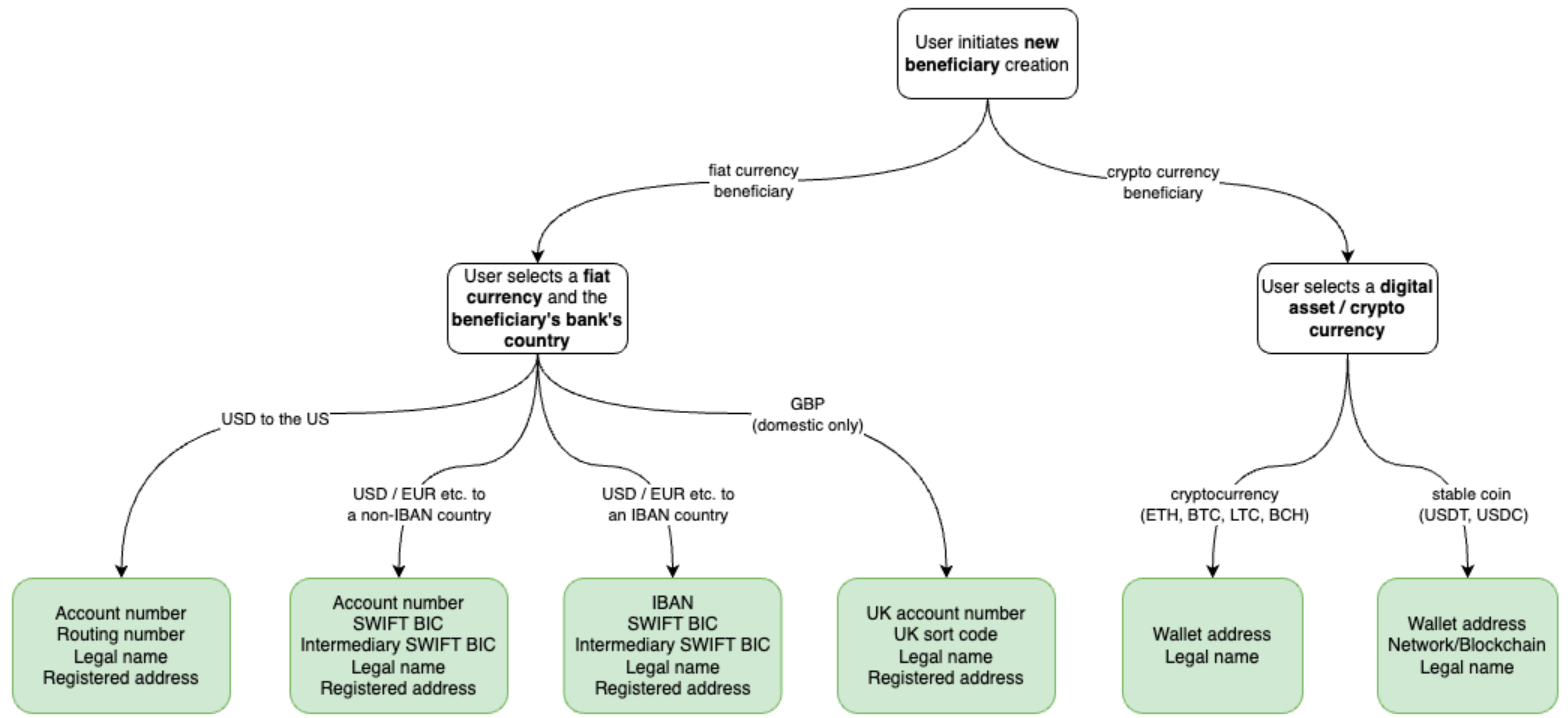
Bank account details such as IBANs are validated to ensure they are formatted correctly, however this may not always mean that the IBAN is of an account that is currently open and able to receive funds. SWIFT BICs are validated to check existence of the beneficiary's bank, and an error message is shown if the BIC does not exist in Orbital's records. If a particular BIC is rejected, please confirm it with your beneficiary and reach out to Orbital's Customer Services team if it is being incorrectly rejected during beneficiary creation.
On successful creation of a beneficiary, a beneficiary success message is shown and the new beneficiary will now appear in the beneficiaries list. The newly created beneficiary will now undergo review by Orbital.
Beneficiary review
Newly created beneficiaries will have the status 🟠 New while undergoing review by Orbital. The table below shows the estimations for
| Beneficiary currency type | Expected review timeline |
|---|---|
| Fiat (USD, GBP, EUR etc.) | Typically within 24 hrs |
| Crypto (USDT, USDC, BTC, ETH etc.) | Typically within 24 hrs |
Following review, the beneficiary status is transitioned to 🟢 Approved or 🔴 Rejected
Approved beneficiaries are available to be selected during payment initiation and are approved for Orbital to process payments to. Rejected beneficiaries will not be able to be selected during payment initiation, and any pending payments created to a rejected beneficiary will be cancelled.
Updated 3 months ago
